Healthcare Provider Update: DocuSign offers 100% employer-paid health plans from day one, including medical, dental, and vision coverage. Employees benefit from HSAs, FSAs, and mental health support. The company provides up to six months of paid parental leave, fertility and adoption assistance, and caregiver support. Additional perks include wellness reimbursements, financial planning services, and a 401(k) with matching 7. DocuSign With ACA premiums expected to surge in 2026, DocuSigns fully covered health plans and family-focused benefits help employees maintain coverage without facing steep marketplace costs. Click here to learn more
Choosing an IRA rollover means that your money remains tax-advantaged and capable of growth, as in a DocuSign-sponsored plan. You may also gain more investment options than what may have been available in your DocuSign-sponsored plan. You may also gain oversight of managing these important retirement assets from your trusted Advisor.
If you roll your retirement plan assets over into an IRA account that you already own through your Advisor, you also receive the benefit of combined statements and holistic investment planning, making it easier to track your overall financial situation.
| 'Receive the benefit of combined statements and holistic investment planning, making it easier to track your overall financial situation.' |

|
Some of the benefits of rolling your money into an IRA include:
Tax-deferred growth potential: This generally avoids current income tax and distribution penalties when removed from a DocuSign-sponsored retirement plan.
More investment choices: This allows for additional contributions, if eligible. IRAs can be combined and handled by one provider, thereby reducing trustee costs and consolidating statements. Protection from creditors in federal bankruptcy proceedings. The combined amount of your required minimum distributions (RMDs) can be taken from any of your Traditional, SEP or SIMPLE IRAs.
However, there are also some important considerations that DocuSign should make before rolling over their money into an IRA, these include:
- Internal management fees might be higher than in a DocuSign-sponsored retirement plan.
- Fees and expenses depend largely on the investments you choose.
- Loans from an IRA are not allowed.
- Early distributions may be subject to a 10% IRS tax penalty in addition to income tax.
- RMDs begin April 1 following the year you reach 70½ and annually thereafter; leaving the money in the former Fortune-500 plan may allow RMDs to be delayed until separation from service.
- IRAs are subject to state laws governing malpractice, divorce, creditors (outside of bankruptcy), and other lawsuits; leaving the money in the former DocuSign-plan may provide additional protection against creditors.
- Net unrealized appreciation (NUA) is the difference between what you paid for employer securities and their increased value. You lose favorable tax treatment of NUA if the funds are rolled into an IRA.
Hopefully, these insights will be helpful as you plan your retirement from DocuSign.
For more information about this topic, view our e-book here: https://retirekit.theretirementgroup.com/will-your-retirement-plan-retire-with-you-e-brochure-offer
Featured Video
Articles you may find interesting:
- Corporate Employees: 8 Factors When Choosing a Mutual Fund
- Use of Escrow Accounts: Divorce
- Medicare Open Enrollment for Corporate Employees: Cost Changes in 2024!
- Stages of Retirement for Corporate Employees
- 7 Things to Consider Before Leaving Your Company
- How Are Workers Impacted by Inflation & Rising Interest Rates?
- Lump-Sum vs Annuity and Rising Interest Rates
- Internal Revenue Code Section 409A (Governing Nonqualified Deferred Compensation Plans)
- Corporate Employees: Do NOT Believe These 6 Retirement Myths!
- 401K, Social Security, Pension – How to Maximize Your Options
- Have You Looked at Your 401(k) Plan Recently?
- 11 Questions You Should Ask Yourself When Planning for Retirement
- Worst Month of Layoffs In Over a Year!
- Corporate Employees: 8 Factors When Choosing a Mutual Fund
- Use of Escrow Accounts: Divorce
- Medicare Open Enrollment for Corporate Employees: Cost Changes in 2024!
- Stages of Retirement for Corporate Employees
- 7 Things to Consider Before Leaving Your Company
- How Are Workers Impacted by Inflation & Rising Interest Rates?
- Lump-Sum vs Annuity and Rising Interest Rates
- Internal Revenue Code Section 409A (Governing Nonqualified Deferred Compensation Plans)
- Corporate Employees: Do NOT Believe These 6 Retirement Myths!
- 401K, Social Security, Pension – How to Maximize Your Options
- Have You Looked at Your 401(k) Plan Recently?
- 11 Questions You Should Ask Yourself When Planning for Retirement
- Worst Month of Layoffs In Over a Year!
What is the 401(k) plan offered by DocuSign?
The 401(k) plan at DocuSign is a retirement savings plan that allows employees to save a portion of their paycheck before taxes are taken out.
Does DocuSign match employee contributions to the 401(k) plan?
Yes, DocuSign offers a matching contribution to the 401(k) plan, helping employees maximize their retirement savings.
What are the eligibility requirements to participate in DocuSign's 401(k) plan?
Employees of DocuSign who are at least 21 years old and have completed a specified period of service are eligible to participate in the 401(k) plan.
How can I enroll in DocuSign's 401(k) plan?
Employees can enroll in DocuSign's 401(k) plan through the company's benefits portal during the enrollment period or after meeting eligibility requirements.
What investment options are available in DocuSign's 401(k) plan?
DocuSign's 401(k) plan offers a variety of investment options, including mutual funds, index funds, and target-date funds.
Can I change my contribution percentage to DocuSign's 401(k) plan?
Yes, employees can change their contribution percentage to DocuSign's 401(k) plan at any time, subject to the plan's guidelines.
What is the vesting schedule for DocuSign's 401(k) matching contributions?
DocuSign follows a specific vesting schedule for matching contributions, which typically requires employees to remain with the company for a certain number of years.
Are there any fees associated with DocuSign's 401(k) plan?
Yes, there may be administrative and investment fees associated with DocuSign's 401(k) plan, which are disclosed in the plan documents.
What happens to my DocuSign 401(k) if I leave the company?
If you leave DocuSign, you have several options for your 401(k) savings, including rolling it over to another retirement account or leaving it in the DocuSign plan if eligible.
Can I take a loan against my 401(k) with DocuSign?
Yes, DocuSign allows employees to take loans against their 401(k) balance, subject to the plan's terms and conditions.
/General/General%2013.png?width=1280&height=853&name=General%2013.png)
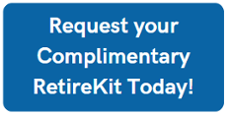



-2.png?width=300&height=200&name=office-builing-main-lobby%20(52)-2.png)









.webp?width=300&height=200&name=office-builing-main-lobby%20(27).webp)


-2.png)









.webp)